Canon MAXIFY GX2020 Driver Download
Experience unparalleled versatility and efficiency with the Canon MAXIFY GX2020 Wireless MegaTank All-in-One Printer, ideal for both home and office use. This multifaceted device integrates printing, copying, scanning, and faxing capabilities in a compact design. Enjoy the convenience of automatic duplex printing, which reduces paper consumption and supports environmentally friendly practices. The GX2020 boasts a high print resolution of 600 x 1200 dpi, ensuring sharp and detailed output for all your documents and images.
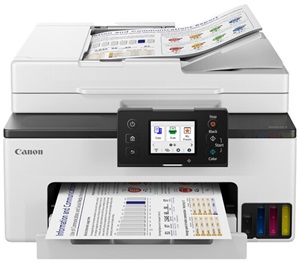
Connectivity is crucial, and the Canon MAXIFY GX2020 delivers Wi-Fi, USB, and Ethernet options, providing flexibility to suit your preferred setup. The Automatic Document Feeder (ADF) includes a 35-sheet letter/5-sheet legal capacity, streamlining your tasks. The 9-second first-page printout time ensures you can start your printing projects without delay. The Canon MAXIFY GX2020 boosts productivity with its fast 15 images per minute (ipm) printing speed. Its user-friendly 2.7″ LCD touchscreen facilitates easy navigation through all features, ensuring an effortless, intuitive user experience.
To unlock the full potential of the Canon MAXIFY GX2020, download the driver hassle-free and embark on a printing journey that combines speed, quality, and convenience. Elevate your printing experience with this advanced all-in-one printer, meeting the demands of both home and office environments with precision and style.
Basic Spec:
What toner does the Canon MAXIFY GX2020 printer use?
- GI-25 Pigment-Based Ink Bottles (Cyan, Magenta, Yellow, Black).
Download Canon MAXIFY GX2020 Driver for Windows
Printer Driver:>>Canon MAXIFY GX2020 Master Setup<<(RECOMMENDED)
OS: Windows 11, Windows 10, Windows 8.1, Windows 8 (32-bit/64-bit)
Version: 102.0.5 File Size: 9.43 MB File Type: exe
____________________________________________________________
Printer Driver:>>Canon MAXIFY GX2020 Easy-PhotoPrint Editor<<(RECOMMENDED)
OS: Windows 11, Windows 10, Windows 8.1, Windows 8 (32-bit/64-bit)
Version: 1.8.0 File Size: 150 MB File Type: exe
____________________________________________________________
Printer Driver:>>Canon MAXIFY GX2020 Print Driver and Scan Utility Installer<<
OS: Windows 11, Windows 10, Windows 8.1, Windows 8 (32-bit/64-bit)
Version: 1.02 File Size: 85.2 MB File Type: exe
____________________________________________________________
Download Canon MAXIFY GX2020 Driver for macOS
Printer Driver:>>Canon MAXIFY GX2020 Master Setup<<(RECOMMENDED)
OS: macOS Sonoma 14, macOS Ventura 13, macOS Monterey 12, macOS Big Sur 11, macOS Catalina 10.15
Version: 102.0.1102.0.1 File Size: 3.9 MB File Type: dmg
____________________________________________________________
Printer Driver:>>Canon MAXIFY GX2020 Easy-PhotoPrint Editor<<(RECOMMENDED)
OS: macOS Sonoma 14, macOS Ventura 13, macOS Monterey 12, macOS Big Sur 11, macOS Catalina 10.15
Version: 1.8.0 File Size: 354 MB File Type: dmg
____________________________________________________________
Printer Driver:>>Canon MAXIFY GX2020 IJ Scan Utility Lite<<(RECOMMENDED)
OS: macOS Sonoma 14, macOS Ventura 13, macOS Monterey 12, macOS Big Sur 11, macOS Catalina 10.15
Version: 4.1.1 File Size: 22.8 MB File Type: dmg
____________________________________________________________
