Canon Color imageCLASS MF642Cdw Driver Download
Designed for small and medium-sized businesses, the Canon Color imageCLASS MF642Cdw provides top-notch features with high quality and minimal maintenance. With printing, scanning, and copying capabilities, you can fulfill your tasks with a single machine. Moreover, a 5″ color touchscreen provides a user-friendly interface that can be customized by a device administrator to simplify daily operations.
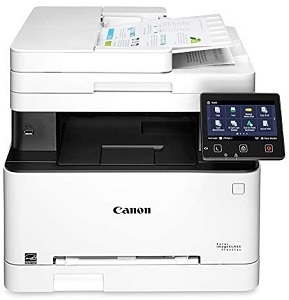
The imageCLASS MF642Cdw uses a document feeder to scan up to 28 images per minute (ipm) in black and white or up to 14 ipm in color. You can convert scanned files to various file formats, such as Hi-Compression PDF and Searchable PDF (OCR).
With the imageCLASS MF642Cdw model, you have multiple options to print from your mobile phone or tablet across both iOS and Android devices, including application-based, cloud-based, and device native methods. The Canon PRINT Business app supports both platforms and provides access to extra device settings, as well as allowing scanning from the printer to most mobile devices or tablets.
Download Canon Color imageCLASS MF642Cdw Driver
Printer Driver:>>Canon Color imageCLASS MF642Cdw MFDrivers (Generic Plus UFR II / Generic FAX / ScanGear)<<(RECOMMENDED)
OS: Windows 11, Windows 10, Windows 8, Windows 7 (64-bit)
Version: 6.404 File Size: 236 MB File Type: exe
____________________________________________________________
Printer Driver:>>Canon Color imageCLASS MF642Cdw UFR II/UFRII LT Printer Driver & Utilities<<(RECOMMENDED)
OS: macOS Sonoma 14, macOS Ventura 13, macOS Monterey 12, macOS Big Sur 11, macOS Catalina 10.15
Version: 10.19.16 File Size: 103 MB File Type: dmg
____________________________________________________________
