Canon imageCLASS LBP622Cdw Driver Download
Enjoy vibrant and quick color printing as well as wireless connectivity with the Canon imageCLASS LBP622Cdw Color Laser Printer. This printer boasts feature-rich capabilities in a dependable, high-quality package that is ideal for an array of office settings. The LBP622Cdw has automatic duplex printing at a speed of 22 ppm, with a first printout time of about 10.3 seconds.
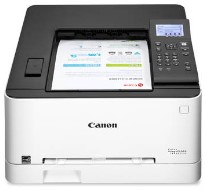
The printer’s 600 x 600 dpi resolution produces crisp text for office documents, and its integrated Wi-Fi and Ethernet networking capabilities support mobile printing via Wi-Fi Direct, Apple AirPrint, Canon PRINT Business, Mopria Print Service, Google Cloud Print, and additional services. Media is handled by a 250-sheet input tray or a 1-sheet manual feed slot that supports paper sizes ranging from 3 x 5″ up to 8.5 x 14″.
A 5-line black-and-white LCD panel allows seamless menu navigation and customization of settings to access frequently used features. The printer combines new fusing technology and low-melting-point toner to minimize energy consumption for long-term sustainability, and the unit is ENERGY STAR certified and rated EPEAT Silver.
Download Canon imageCLASS LBP622Cdw Driver
Printer Driver:>>Canon imageCLASS LBP622Cdw Generic Plus UFR II Printer Driver<<(RECOMMENDED)
OS: Windows 11, Windows 10, Windows 8, Windows 7 (32-bit & 64-bit)
Version: 2.90 File Size: 36.3 MB File Type: exe
____________________________________________________________
Printer Driver:>>Canon imageCLASS LBP622Cdw UFR II/UFRII LT Printer Driver & Utilities<<(RECOMMENDED)
OS: macOS Ventura 13, macOS Monterey 12, macOS Big Sur 11, macOS Catalina 10.15
Version: 10.19.16 File Size: 101 MB File Type: dmg
____________________________________________________________
