Canon imageCLASS MF465dw Driver Support
Maximize your business’s productivity with the efficient Canon imageCLASS MF465dw duplex printer. This printer is designed specifically for businesses, boasting fast activation from sleep mode and effective duplex printing in black and white at resolutions up to 1200 x 1200 dpi (equivalent). With advanced networking features, such as mobile printing, this compact printer is ideal for small and medium-sized offices. It also helps reduce paper waste and operational expenses. Reduce the environmental impact by using automatic duplex printing.
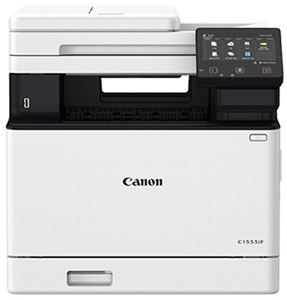
With the Canon PRINT Business app, the imageCLASS MF465dw prints and scans documents, photos, web pages, and emails from any mobile device at speeds of up to 40 A4 pages per minute. Easily establish your wireless printing network and enable your entire office to accomplish more by pressing the WPS (Wi-Fi Protected Setup) button on both the printer and router.
Are you tired of wrestling with intricate technology? Simplify your printer tasks with the 5-inch display. It delivers key information at a glance. Canon imageCLASS MF465dw integrates smoothly in any print setting due to the UFR II print language and PCL language developed in-house.
Download Canon imageCLASS MF465dw Driver
Printer Driver:>>Canon imageCLASS MF465dw Generic Plus PCL6 Printer Driver<<
OS: Windows 11, Windows 10, Windows 8.1, Windows 8 (64-bit)
Version: V2.90 File Size: 34.5 MB File Type: exe
____________________________________________________________
Printer Driver:>>Canon imageCLASS MF465dw Generic Plus PS3 Printer Driver<<
OS: Windows 11, Windows 10, Windows 8.1, Windows 8 (64-bit)
Version: V2.90 File Size: 32.1 MB File Type: exe
____________________________________________________________
Printer Driver:>>Canon imageCLASS MF465dw Generic Plus UFR II Printer Driver<<
OS: Windows 11, Windows 10, Windows 8.1, Windows 8 (64-bit)
Version: V2.90 File Size: 36.3 MB File Type: exe
____________________________________________________________
Printer Driver:>>Canon imageCLASS MF465dw MF Scan Utility<<
OS: Windows 11, Windows 10, Windows 8.1, Windows 8 (32-bit % 64-bit)
Version: V1.21.0.2 File Size: 46.0 MB File Type: exe
____________________________________________________________
Printer Driver:>>Canon imageCLASS MF465dw UFR II/UFRII LT Printer Driver & Utilities<<
OS: macOS Sonoma 14, macOS Ventura 13, macOS Monterey 12, macOS Big Sur 11, macOS Catalina 10.15
Version: V10.19.16 File Size: 103 MB File Type: dmg
____________________________________________________________
Printer Driver:>>Canon imageCLASS MF465dw PS Printer Driver & Utilities<<
OS: macOS Sonoma 14, macOS Ventura 13, macOS Monterey 12, macOS Big Sur 11, macOS Catalina 10.15
Version: V4.17.16 File Size: 68.8 MB File Type: dmg
____________________________________________________________
Printer Driver:>>Canon imageCLASS MF465dw Scanner Driver & Utilities<<
OS: macOS Sonoma 14, macOS Ventura 13, macOS Monterey 12, macOS Big Sur 11, macOS Catalina 10.15
Version: V2.15.14 File Size: 87.6 MB File Type: dmg
____________________________________________________________
Printer Driver:>>Canon imageCLASS MF465dw Fax Driver & Utilities<<
OS: macOS Sonoma 14, macOS Ventura 13, macOS Monterey 12, macOS Big Sur 11, macOS Catalina 10.15
Version: V4.15.16 File Size: 22.8 MB File Type: dmg
____________________________________________________________
