Canon imagePROGRAF TC-20 Driver Download
Designed for small spaces, the Canon imagePROGRAF TC-20 is a little 24″ printer that automatically feeds paper and rolls it out. It has four bottles of pigmented ink and is perfect for creating big, colorful signs and flyers, as well as CAD designs and tech documents.
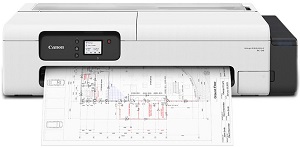
Its resolution is 2400 x 1200 dpi, and FINE technology is used for super sharp printing. For making posters and flyers, you can use the PosterArtist app for free. The app is web-based and comes with templates. The TC-20 has Wi-Fi, USB, and Ethernet interfaces for connection. You can print from anywhere in the office with Wi-Fi.
The automatic sheet feeder can hold up to 100 sheets of 8.5 x 11″ letter-sized paper or 50 sheets of 11 x 17″ paper to make printing faster. You can use 12-24″ wide rolls with the roll feed. The four-color ink system makes words and pictures clear and bright, while also being resistant to water and highlighters. The ink bottles are made to fit only their matching tank, for an easy and drip-free refill process.
Download Canon imagePROGRAF TC-20 Driver
Printer Driver:>>Canon imagePROGRAF TC-20 Master Setup<<(RECOMMENDED)
OS: Windows 11, Windows 10, Windows 8, Windows 7 (32-bit & 64-bit)
Version: 102.0.5 File Size: 9.43 MB File Type: exe
____________________________________________________________
Printer Driver:>>Canon imagePROGRAF TC-20 Master Setup<<(RECOMMENDED)
OS: macOS Sonoma 14, macOS Ventura 13, macOS Monterey 12, macOS Big Sur 11, macOS Catalina 10.15
Version: 102.0.1 File Size: 3.90 MB File Type: dmg
____________________________________________________________
