Canon MAXIFY GX6060 Driver Support
Equipped with Canon’s new large-capacity tanks, the Canon MAXIFY GX6060 MegaTank offers printing yields of up to 6,000 monochrome A4 prints and up to 14,000 colour prints per set of ink bottles. This reduces the frequency of ink replacements needed for your printer. Furthermore, the Economy Mode function enables even greater efficiency, with up to 9,000 A4 monochrome pages and up to 21,000 colour pages per set of ink bottles.
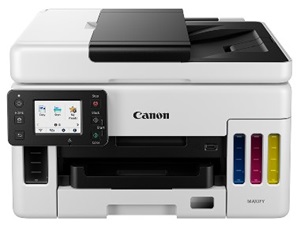
The MAXIFY GX6060 MegaTank provides printing, scanning, and copying functions in a compact form, suitable for both start-ups and bustling small offices. The refillable ink bottles not only save space but also allow for convenient storage near the printer. In addition, the MAXIFY GX6060 MegaTank features a user-replaceable maintenance cartridge, ensuring consistent and reliable performance.
The MAXIFY GX6060 MegaTank not only produces superior documents but also has the ability to work with a variety of media types and sizes. Personalize your letterheads, brochures, windowed envelopes, and banners that are up to 1.2m wide. Be creative by using Canon Restickable Photo Paper to make stickers, as well as Canon Matte and Double-Sided Matte Paper to design business cards, and much more.
Download Canon MAXIFY GX6060 Driver
Printer Driver:>>Canon MAXIFY GX6060 Driver setup package<<
OS: Windows 11, Windows 10, Windows 8.1, Windows 8 (32-bit & 64-bit)
Version: 1.2 File Size: 20.3 MB File Type: exe
____________________________________________________________
Printer Driver:>>Canon MAXIFY GX6060 IJ Scan Utility Lite<<
OS: macOS Sonoma 14, macOS Ventura 13, macOS Monterey 12, macOS Big Sur 11, macOS Catalina 10.15
Version: 4.1.1 File Size: 22.8 MB File Type: dmg
____________________________________________________________
