Canon MAXIFY GX7020 Driver Support
The Canon MAXIFY GX7020 Wireless MegaTank All-In-One Printer is pretty amazing because it doesn’t use stacks of ink cartridges. Instead, it has an integrated ink tank system that makes refilling ink a lot simpler. With just one set of fresh ink bottles, you can get a whopping 6,000 black prints or 14,000 color prints. And that’s not all – it also comes with a full set of inks and an extra pair of black ink bottles, giving you another 12,000 black prints.
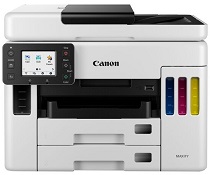
When it comes to printing, the GX7020 uses a reliable inkjet system with a resolution of 1200 x 600 dots per inch, ensuring your text is sharp and your images are vibrant. It’s also pretty speedy, with rated speeds of 24 images per minute in black and 15.5 images per minute in color. You can even use special media up to 8.5 x 47 inches in size, thanks to the 100-sheet rear tray.
For those who love wireless printing, this printer has you covered. It has built-in Wi-Fi connectivity, and it also has a USB 2.0 option. This means you can use various mobile printing protocols like Apple AirPrint, Mopria, and the Canon PRINT app. If you need to scan or make copies, it’s got that covered too. It has a flatbed and a 50-sheet automatic document feeder, which can handle media up to 8.5 x 11 inches and 8.5 x 14 inches, respectively. They both work at an optical resolution of 1200 x 1200 dots per inch, delivering sharp and detailed images.
Download Canon MAXIFY GX7020 Driver
Printer Driver:>>Canon MAXIFY GX7020 Driver setup package<<(RECOMMENDED)
OS: Windows 11, Windows 10, Windows 8, Windows 7 (32-bit & 64-bit)
Version: 1.2 File Size: 20.3 MB File Type: exe
____________________________________________________________
Printer Driver:>>Canon MAXIFY GX7020 IJ Scan Utility Lite<<(RECOMMENDED)
OS: macOS Sonoma 14, macOS Ventura 13, macOS Monterey 12, macOS Big Sur 11, macOS Catalina 10.15
Version: 4.1.1 File Size: 22.8 MB File Type: dmg
____________________________________________________________
