Canon MAXIFY MB2060 Driver Download
The Canon MAXIFY MB2060 is a multifunctional inkjet printer with a range of capabilities that make it ideal for small or home offices. Its features include printing, scanning, copying, and faxing, all of which can be performed quickly and easily.
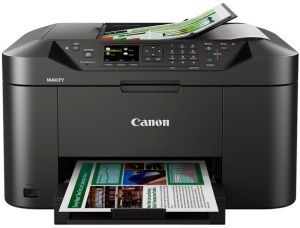
Its features include printing, scanning, copying, and faxing, all of which can be performed quickly and easily. The printer is designed to increase productivity and efficiency, making it a valuable addition to any office. The MB2060 printer offers lightning-fast printing, a large-capacity paper tray, and four XL ink tanks, ensuring uninterrupted productivity. The Scan to Cloud function simplifies document management and sharing.
Connectivity is a standout feature, featuring Wi-Fi capabilities that enable printing from multiple sources. Whether you use your smartphone, tablet, laptop, or computer, the Canon MAXIFY MB2060 allows you to send print jobs effortlessly and efficiently via MAXIFY Cloud Link, Google Cloud Print, Apple AirPrint, or its 2.5-inch colour touchscreen interface. The MAXIFY MB2060 caters to the needs of small or home offices with its dependability, quality output, and various features that simplify your work processes.
Download Canon MAXIFY MB2060 Driver
Printer Driver:>>Canon MAXIFY MB2060 Full Driver & Software Package<<(RECOMMENDED)
OS: Windows 11, Windows 10, Windows 8 (32-bit & 64-bit)
Version: 1.1 File Size: 50.1 MB File Type: exe
____________________________________________________________
Printer Driver:>>Canon MAXIFY MB2060 IJ Scan Utility2<<(RECOMMENDED)
OS: macOS Sonoma 14, macOS Ventura 13, macOS Monterey 12, macOS Big Sur 11
Version: 2.4.1 File Size: 25.4 MB File Type: dmg
____________________________________________________________
