Canon MAXIFY MB2360 Driver Download
The Canon MAXIFY MB2360 is an all-in-one printer designed for small or home offices with 2-3 users. This versatile printer can handle a wide range of tasks, making it a valuable addition to your workspace. It can print, copy, scan, and fax with ease, delivering exceptional quality and speed.
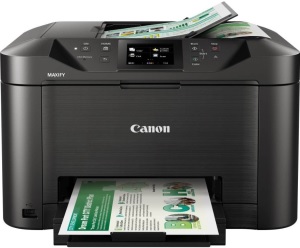
With a resolution of 600 x 1200 dpi and advanced ink technology (5PL in colour and 11PL in black), the MB2360 produces crisp, sharp, and smudge-free prints. Even when you use a highlighter on the prints, they remain clear and legible. Efficiency is a key feature of this printer. It comes with two large-capacity paper trays, allowing you to load a considerable amount of paper. It also uses four individual ink tanks with XL capability, reducing the frequency of ink changes. Scan to Cloud makes it easy to scan and store documents in the cloud, streamlining your workflow.
Connectivity options are plentiful thanks to the printer’s Wi-Fi capabilities. You can connect to the MB2360 via its 3-inch colour touch screen or via MAXIFY Cloud Link, Google Cloud Print, or Apple Air Print from your smartphone, tablet, or computer. This makes it easy to print and manage your documents from multiple devices.
Download Canon MAXIFY MB2360 Driver
Printer Driver:>>Canon MAXIFY MB2360 Full Driver & Software Package<<(RECOMMENDED)
OS: Windows 11, Windows 10, Windows 8 (32-bit & 64-bit)
Version: 1.1 File Size: 50.5 MB File Type: exe
____________________________________________________________
Printer Driver:>>Canon MAXIFY MB2360 IJ Scan Utility2<<(RECOMMENDED)
OS: macOS Sonoma 14, macOS Ventura 13, macOS Monterey 12, macOS Big Sur 11
Version: 2.4.1 File Size: 25.4 MB File Type: dmg
____________________________________________________________
