Canon MAXIFY MB5320 Driver Support
The Canon MAXIFY MB5320 is a printer that can do a bunch of things like printing, scanning, copying, and even faxing. It can connect to Wi-Fi too. When you print with it, the quality is good at 1200 x 600 dots per inch. It can make 23 black-and-white pages in a minute or 15 colorful pages in a minute.
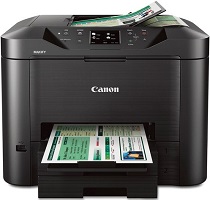
If you need to copy or scan lots of papers, it’s got your back. There’s a tray that can hold 50 pages, and it can print on both sides of the paper. You can scan on the flatbed, which is like a glass table for papers, or use the two-sided feeder for bigger papers up to 8.5 x 14 inches. The scans look nice with a quality of 1200 x 1200 dots per inch, and you can make them even fancier, up to 19,200 x 19,200 dots per inch.
You can load it up with paper because it has two drawers, each holding 250 sheets. This printer is built tough and can handle up to 30,000 pages every month. To make things easier, there’s a 3.0-inch color touchscreen on the printer where you can change settings and see what’s happening. It can connect to your computer using Wi-Fi, Ethernet, or a regular USB plug.
Download Canon MAXIFY MB5320 Driver
Printer Driver:>>Canon MAXIFY MB5320 Full Driver & Software Package<<(RECOMMENDED)
OS: Windows 11, Windows 10, Windows 8, Windows 7 (32-bit & 64-bit)
Version: 1.1 File Size: 49.3 MB File Type: exe
____________________________________________________________
Printer Driver:>>Canon MAXIFY MB5320 IJ Scan Utility2<<(RECOMMENDED)
OS: macOS Sonoma 14, macOS Ventura 13, macOS Monterey 12, macOS Big Sur 11, macOS Catalina 10.15
Version: 2.4.1 File Size: 25.4 MB File Type: dmg
____________________________________________________________
