Canon PIXMA G3625 Driver Support
The Canon PIXMA G3625 MegaTank is engineered for efficient printing with quick speeds of around 9.1 ipm in monochrome and 5 ipm in colour, enabling you to print multiple pages speedily. This printer is versatile and is compatible with an extensive range of creative print media, such as Canon Magnetic Photo Paper, Canon Fabric Iron-on Transfers, and Canon Double-sided Matte Paper, amongst others.
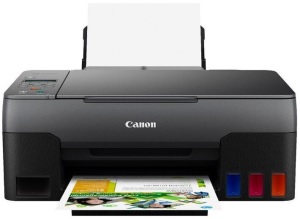
Canon’s latest MegaTank ink technology, featured in the PIXMA G3625 MegaTank, can generate up to 6,000 pages in monochrome and up to 7,700 pages in color, minimizing the possibility of running out of ink during a critical print job. Additionally, Canon’s Economy printing mode cuts down printing expenses and optimizes productivity by reducing the usage of black ink, resulting in yields of up to 7,600 pages.
The commodious refillable ink tanks are simple and easy to refill without any mess. The ink bottle refills are designed with a special nozzle to match the correct coloured tank, which eliminates the possibility of errors. The Canon PRINT app and PIXMA Cloud Link facilitate effortless printing, scanning, copying, and cloud connectivity. The printer can wirelessly connect to your mobile device via AirPrint (iOS) or Mopria (Android) for easy printing. The Canon PIXMA G3625 MegaTank is a flexible and effective solution for all your printing requirements.
Download Canon PIXMA G3625 Driver
Printer Driver:>>Canon PIXMA G3625 Full Driver & Software Package<<(RECOMMENDED)
OS: Windows 11, Windows 10, Windows 8.1, Windows 8 (32-bit & 64-bit)
Version: 1.2 File Size: 48.1 MB File Type: exe
____________________________________________________________
Printer Driver:>>Canon PIXMA G3625 CUPS Printer Driver<<(RECOMMENDED)
OS: macOS Sonoma 14, macOS Ventura 13, macOS Monterey 12, macOS Big Sur 11
Version: 16.70.0.0 File Size: 15.7 MB File Type: dmg
____________________________________________________________
