Canon PIXMA G4610 Driver Support
Do you print at home? Is it annoying when you run out of ink just when you need it? The Canon PIXMA G4610 MegaTank is the ultimate multitasking solution, offering top-of-the-range features such as Wi-Fi and cloud-based printing, copying, and scanning. Its additional ink tanks contain both Canon’s pigment and dye inks, providing excellent quality, clear text, and vibrant images.
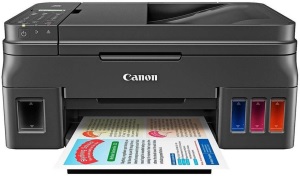
Experience intelligent power management with the Auto Power Off feature, which turns the printer off automatically after a designated idle period and switches it back on when required to save energy costs while maintaining high efficiency. The 2-line LCD screen enables easy printer operation and completion of all printing duties. Furthermore, the Auto Document Feeder streamlines printing, scanning, and copying.
The hybrid system of pigment and dye inks creates excellent documents with deep, crisper black text and vivid colours. Additionally, it enables the display of your images with borderless prints up to A4 size. Conveniently print documents and photos using a smart device with PIXMA Cloud Link. This includes Instagram and SlideShare, in addition to existing cloud services such as Facebook, Dropbox, and Google Drive. Rest assured in the high quality and reliability of Canon’s printer components, which utilise the latest FINE technology and ink supply system.
Download Canon PIXMA G4610 Driver
Printer Driver:>>Canon PIXMA G4610 Full Driver & Software Package<<(RECOMMENDED)
OS: Windows 11, Windows 10, Windows 8.1, Windows 8 (32-bit & 64-bit)
Version: 1.3 File Size: 20.6 MB File Type: exe
____________________________________________________________
Printer Driver:>>Canon PIXMA G4610 IJ Scan Utility Lite<<(RECOMMENDED)
OS: macOS Sonoma 14, macOS Ventura 13, macOS Monterey 12, macOS Big Sur 11, macOS Catalina 10.15
Version: 4.1.1 File Size: 22.8 MB File Type: dmg
____________________________________________________________
