Canon MAXIFY GX4020 Driver Support
The Canon MAXIFY GX4020 is a compact all-in-one inkjet printer suitable for small office use. It offers print, copy, scan, and fax functions, with dimensions of 16 x 16 x 9 inches. This printer has an impressive print resolution of 600 x 1200 dpi, providing high-quality printing output. Additionally, it supports automatic duplex printing, which could be cost-effective in paper usage.
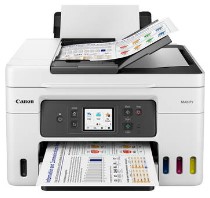
The GX4020 model boasts a 35-sheet automatic document feeder that can handle both letter and five legal-size sheets. It also comes with three paper trays to enhance versatility. The primary paper cassette can hold up to 250 letter-size papers, while the rear tray is capable of holding 100 sheets of paper of legal size or custom sizes up to 8.5 x 47 inches. Additionally, the printer features a manual feed, and a single-sheet rear flat tray that can accommodate custom paper sizes up to 8.5 x 47 inches. For scanning and copying, the flatbed is capable of handling letter-size paper. The printer’s fast initial page printout time is eight seconds for single-sided black-and-white prints and nine seconds for color prints. It has a letter-size black-and-white print speed rating of 18 ipm and a color print speed rating of 13 ipm, according to ESAT.
The GX4020 printer has built-in Wi-Fi, Ethernet, and USB-B interfaces for connectivity. You can connect the printer to your network via Ethernet or directly to a computer using the USB interface. Additionally, the Wi-Fi interface enables wireless printing from apps on your smartphone or tablet such as the Canon PRINT app, Easy-PhotoPrint Editor app, Canon Print Service, PIXMA Cloud Link, Creative Park app, Apple AirPrint, and Mopria. This diverse array of connectivity options guarantees that you can effortlessly print from multiple devices and platforms, meeting the demands of your workplace.
Download Canon MAXIFY GX4020 Driver
Printer Driver:>>Canon MAXIFY GX4020 Master Setup<<(RECOMMENDED)
OS: Windows 11, Windows 10, Windows 8 (32-bit & 64-bit)
Version: 102.0.5 File Size: 9.43 MB File Type: exe
____________________________________________________________
Printer Driver:>>Canon MAXIFY GX4020 Master Setup<<(RECOMMENDED)
OS: macOS Sonoma 14, macOS Ventura 13, macOS Monterey 12, macOS Big Sur 11, macOS Catalina 10.15
Version: 102.0.5 File Size: 3.89 MB File Type: dmg
____________________________________________________________
