Canon MAXIFY iB4020 Driver Support
Easily print documents quickly and wirelessly using the Canon MAXIFY iB4020 Wireless Small Office Inkjet Printer. This printer is quite fast, with speeds of 23 pages per minute in black and 15 pages per minute in color. It can also make your documents look sharp with a maximum print resolution of 1200 x 600 dots per inch.
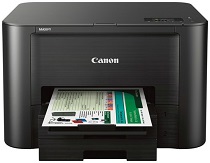
One handy feature is its ability to automatically print on both sides of the paper, which can save you time and paper. It uses a four-color Dual Resistant High-Density Ink System with special pigment-based ink, making your prints resistant to smudging and water damage. Running out of paper won’t be an issue either, as it comes with two trays, each capable of holding 250 sheets, giving you a total capacity of 500 sheets.
This printer is great for wireless and mobile printing, working seamlessly with MAXIFY Printing Solutions. It supports popular options like Apple AirPrint and Google Cloud Print. Plus, it’s built tough, with a monthly duty cycle of 30,000 pages, ensuring its durability. For connectivity, you have a few choices: USB 2.0, Ethernet, and Wi-Fi, so you can effortlessly link it up with your devices.
Download Canon MAXIFY iB4020 Driver
Printer Driver:>>Canon MAXIFY iB4020 Full Driver & Software Package<<(RECOMMENDED)
OS: Windows 11, Windows 10, Windows 8, Windows 7 (32-bit & 64-bit)
Version: 1.1 File Size: 48.8 MB File Type: exe
____________________________________________________________
Printer Driver:>>Canon MAXIFY iB4020 Easy-PhotoPrint Editor<<(RECOMMENDED)
OS: macOS Sonoma 14, macOS Ventura 13, macOS Monterey 12, macOS Big Sur 11, macOS Catalina 10.15
Version: 1.8.0 File Size: 354 MB File Type: dmg
____________________________________________________________
