Canon MAXIFY MB5020 Driver Support
Boost your business’s efficiency with the Wi-Fi-ready Canon MAXIFY MB5020 Wireless Small Office All-In-One Inkjet Printer. This versatile machine can print, scan, copy, and fax, and it does it all quickly with print speeds of 23 pages per minute in black and 15 pages per minute in color. Plus, it can automatically print on both sides of the paper.
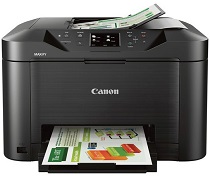
The quality of the prints is excellent at 1200 x 600 dots per inch. When you need to scan documents, you can use the flatbed, which is like a glass table for papers, or the 50-sheet automatic document feeder, both delivering high-quality scans at 1200 x 1200 dots per inch.
You won’t run out of paper space either, as it has a 250-sheet tray that can hold paper up to 8.5 x 14 inches in size. With a monthly duty cycle of 30,000 pages, this printer is built to handle your business’s demands. What’s more, it uses a four-color ink system that resists smudging and highlighting. And for easy connections, you can plug it into your computer using USB 2.0, connect via Ethernet, or use Wi-Fi.
Download Canon MAXIFY MB5020 Driver
Printer Driver:>>Canon MAXIFY MB5020 Full Driver & Software Package<<(RECOMMENDED)
OS: Windows 11, Windows 10, Windows 8, Windows 7 (32-bit & 64-bit)
Version: 1.1 File Size: 49.3 MB File Type: exe
____________________________________________________________
Printer Driver:>>Canon MAXIFY MB5020 IJ Scan Utility2<<(RECOMMENDED)
OS: macOS Ventura 13, macOS Monterey 12, macOS Big Sur 11, macOS Catalina 10.15
Version: 2.4.1 File Size: 25.4 MB File Type: dmg
____________________________________________________________
